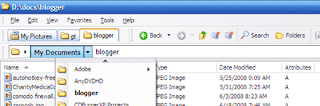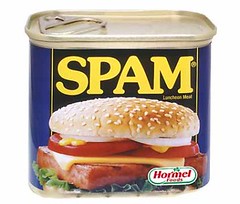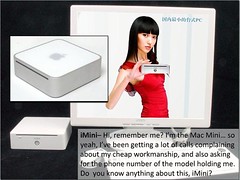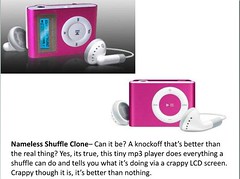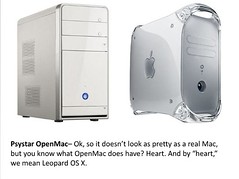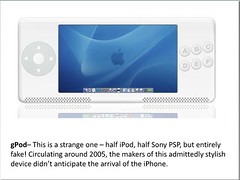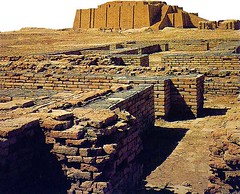Many people many be bored of using just the same old Windows Explorer after using modern and frequently updating browsers. there are many alternatives for the file management. The below Explorer is a good portable, easy to use with many feature for the users..
Cubic Explorer is a Free Windows only Explorer with the features of tabs, breadcrumbs, Previewing, folder trees, and many more to perfectly fit for Windows Explorer alternative.
It supports Session Feature, easy moving between computer systems with bookmarks etc are provided by it Other Explorer Alternatives that you can try are
mucommander - A Good Cross Platform supports for Windows,Linux and Mac
folder guide freeware and supports Vista too..
QuizoApps supports windows with 2.0 Net Framework
Accelman
Rainbow Folders Give Colors to your folders.
NexusFile
Read More......