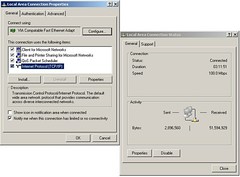Indian broadband users some day or other suffering from server errors and lack in speed.To increase your speed of broadband and to get rid of getting "cannot find server" errors you can use the following way...
for each and every broadband user they have to use the DNS- Domain Name System while configering connections (defaultly they it will be set as Find Automatically) you can findit out by the following way
for XP users:
Start -> Control Panel -> Network Conncetions -> and then open your network connction
now choose the use the following DNS server addresses option and then change it to
208.67.222.222
208.67.220.220
click ok
this DNS number is provided by the OpenDns and the tutorial for setting up the connection given here
This will change the speed of working for sure and solves most of the server related problems